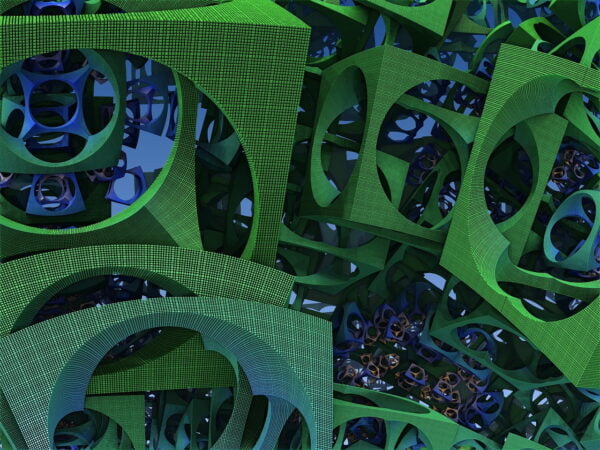
Source : LifeWire
Use the AND operator in Google to search for all the search terms you specify. Using AND ensures that the topic you're researching is the topic you get in the search results.
For example, a search for Amazon on Google is likely to yield results relating to Amazon.com, such as the site's homepage, its Twitter account, Amazon Prime information, and items available for purchase on Amazon.com.
If you want information on the Amazon rainforest, a search for Amazon rainforest might yield results about Amazon.com or the word Amazon in general. To make sure each search result includes both Amazon and rainforest, use the AND operator.
Examples of the AND operator include:
In each of these examples, search results include web pages with all the terms connected by the Boolean operator AND.
A Boolean operator must be in uppercase letters because that's how Google understands it's a search operator and not a regular word. Be careful when typing the search operator; it makes a difference in the search results.
Google uses the OR operator to search for one term or another term. An article can contain either word but doesn't have to include both. This usually works well when using two similar words or subjects you want to learn about.
For example, in a search for how to draw OR paint, the OR operator tells Google it doesn't matter which word is used since you'd like information on both.
:max_bytes(150000):strip_icc():format(webp)/ScreenShot2019-09-11at8.24.43AM-bcf965d1e1694a3e9570207c8ca8b668.jpg)
To see the differences between the OR and AND operators, compare the results of how to draw OR paint versus how to draw AND paint. Since OR gives Google the freedom to show more content (since either word can be used), there are more results than if AND is used to restrict the search to include both words.
The break character (|) can be used in place of OR. The break character is the one attached to the backslash key (\).
Examples of the OR operator include:
When searching for a phrase rather than a single word, group the words with quotation marks. For example, search for "sausage biscuits" (with the quotes included) to show only results for phrases that include the words together, without anything between them. It ignores phrases such as sausage and cheese biscuits.
However, a search for "sausage biscuits" | "cheese sauce" gives results for either exact phrase, so you'll find articles about cheese sauce and articles about sausage biscuits.
When searching for a phrase or more than one keyword, in addition to using a Boolean operator, use parentheses. Type recipes gravy (sausage | biscuit) to search for gravy recipes for either sausages or biscuits. To search for sausage biscuit recipes or reviews, combine the exact phrase with quotations and search for "sausage biscuit" (recipe | review).
If you want paleo sausage recipes that include cheese, type (with quotes) "paleo recipe" (sausage AND cheese).
Google may not care about uppercase or lowercase letters in search terms, but Boolean searches are case sensitive. For a Boolean operator to work, it must be in all capital letters.
For example, a search for freeware for Windows OR Mac gives different results than a search for freeware for Windows or Mac.
https://www.lifewire.com/boolean-search-terms-google-1616810